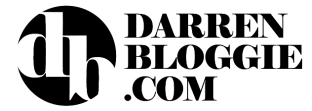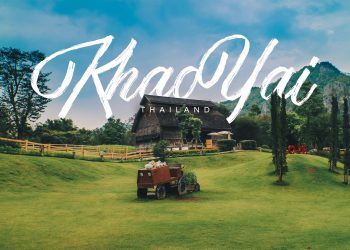Having a problem with your television? Before you call up for a repair service, you might want to check first if your TV has some common issues that you can try to fix by yourself.
To help you out with that, here are the most common TV problems that you may encounter as well as the easy and simple ways to solve them. Take a look at the list below!
1. Horizontal/vertical lines on start-up
If you’re seeing some coloured vertical or horizontal lines on the screen, then this might be caused by the magnetic waves coming from the speakers or other electronic devices near the TV.
Moving them away from your TV will solve the problem. Afterwards, turn off and unplug your television for a while, then turn it on again.
Low signal strength in the set-top box cable can also be the cause of this issue. Specifically, it arises as an issue in modern LED TVs that require strong input signals.
Therefore, it’s recommended to switch to an HD set-top box to match the specs of your TV. It can help you avoid this particular TV problem.
2. Pixelation or discolouration
Have you noticed distortion and discolouration suddenly appear while watching TV? If you have, then you might want to try turning the set off and unplugging it from the socket. Keep it off for a minute, then plug it back in and turn on the power.
If this doesn’t resolve the issue, then other video sources like a DVD player, Playstation, or Xbox might be the cause. If this is the case, you might need to repair these devices.
For pixelation issues that often happen while watching live broadcasts, it’s mostly because of the weak signal coming from the satellite. This means that there’s a problem with your reception, not with your TV.
However, you may also try reducing the sharpness setting of your TV to solve the issue. Turning the sharpness down is also applicable if the screen looks grainy.
Don’t just brush off issues like these if they pop up, by the way. Believe it or not, TV issues like pixelation can harm your eyesight. The specialists at Eye Specialist Singapore said that poor screen quality such as distorted or discoloured graphics can lead to possible vision risk or worsen an existing eye condition.
So make sure to fix these screen problems immediately before they get worse. Try the fixes we recommended above!
3. No sounds
If an LED TV is showing visual content without sound, try to press and hold the power button on the LED TV monitor for 10 seconds, then wait for a minute before turning it on again.
Then, connect a separate speaker to your TV. If the speakers are working properly, this means that the internal TV speakers might have a problem.
For this, you need to replace the audio IC (Integrated Circuit) of your TV — unfortunately, you’ll need professional help for this one.
4. No Internet connection
If you’re having network issues on your Smart TV, the first thing to do is to determine if the root of the problem is in the TV or the router.
Try to connect your TV to your mobile device. If it’s working properly, then your router is at fault.
You may try to do a factory reset on the router and if it still doesn’t work, then you may use other options like a Wi-Fi extender or USB Wi-Fi adapter.
5. Squashed, stretched, or cropped video
To resolve these issues, you can simply change the video size settings, including zoom, wide, aspect ratio, or picture. The most recommended setting is Direct or Just Fit, which will show the video size that matches your TV.
If you’ve connected your TV to a DVD player or an old game system, then set the video to a 4:3 ratio to prevent stretched output.
And if you’re connecting it to your computer, make sure to turn off the Overscan to avoid cropped pictures or videos.
Conclusion
Once you’ve noticed a problem with your TV, it’s best to check if it’s a minor concern that you can solve by yourself or a major one that only technicians can fix.
If you’re having unusual TV issues that you can’t fix with the tips above, though, you may consult with TV Repair Singapore. They specialise in dealing with all kinds of repairs for different television brands, so rest assured that all of your TV problems will be fixed in no time.